A clear, consistently enforced style guide is one of the most powerful tools for any organization that publishes content, designs interfaces, or develops code. It saves time, protects brand integrity, and improves user experience by ensuring every touchpoint feels intentional and cohesive.
What a style guide covers
– Voice and tone: Defines the brand’s personality and how it shifts by audience or channel. Practical examples—short, medium, and long-form—help writers match tone quickly.
– Editorial rules: Grammar, punctuation, capitalization, abbreviations, preferred spellings, and rules for numbers, dates, and citations reduce review cycles and cut ambiguity.
– SEO and metadata: Keyword guidance, headline formulas, meta description length, and internal linking conventions align content with discoverability goals without sacrificing readability.
– Visual and brand standards: Logo placement, clear space, color palette, typography rules, and image treatment keep design consistent across web, print, and social.
– Accessibility: Contrast minimums, alternative text guidance, semantic HTML patterns, and keyboard/navigation notes ensure content is usable by everyone and supports legal compliance.
– UI and component guidance: Interaction patterns, spacing, iconography, and state behavior for consistent product experiences; linked components or design tokens make handoffs predictable.
– Code style: Naming conventions, formatting rules, and linting examples for maintainable code and smoother collaboration among developers.
How to create a style guide that sticks
– Start with an audit: Gather existing content, design files, and code to identify inconsistencies and recurring issues.
Prioritize the areas that cause the most confusion or rework.
– Define scope and owners: Decide whether a single guide will serve editorial, design, and engineering, or whether separate but linked guides work better.
Assign clear owners to keep standards current.
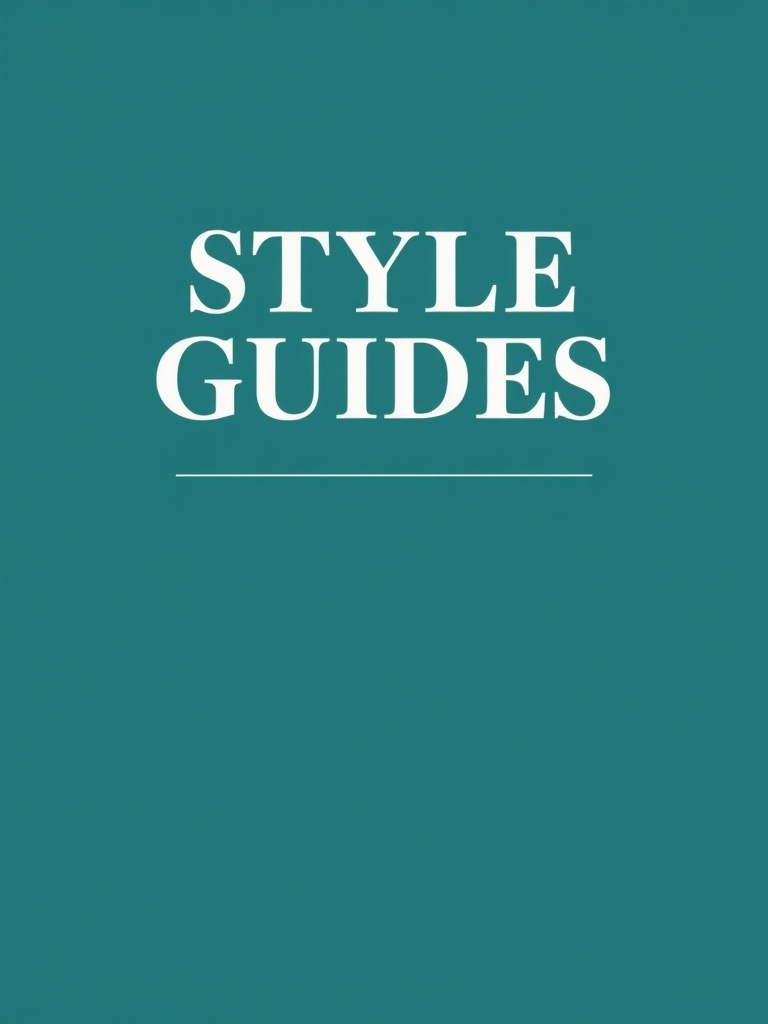
– Keep it practical and example-driven: Short rules paired with concrete “right” and “wrong” examples speed adoption. People respond to examples more than abstract rules.
– Make it discoverable: Host the guide where teams already work—CMS, design system portal, or project repository—and link to it from templates and publishing workflows.
– Build governance and review processes: Set a review cadence, a change-approval flow, and a lightweight request path for exceptions. A small editorial or design board can reduce bottlenecks while preserving quality.
Tools and tactics for adoption
– Templates and snippets: Prebuilt document templates, headline formulas, and copy blocks reduce friction for creators.
– Component libraries and tokens: Design tokens and shared components in tools like component libraries ensure visual and interaction consistency without manual effort.
– Training and onboarding: Short workshops, micro-guides, and onboarding checklists accelerate familiarity across teams.
– Measure and iterate: Track metrics like content rework time, editorial pass rate, or visual regressions to quantify impact and prioritize updates.
Common pitfalls to avoid
– Over‑prescribing: A guide that tries to cover every possible case becomes unwieldy. Focus on common, high-impact scenarios and allow for documented exceptions.
– Living in a silo: If the guide isn’t co-created with stakeholders across writing, design, product, and engineering, adoption will lag.
– Stagnation: Treat the guide as a living document. Regular reviews based on real-world use keep it relevant and respected.
A well-crafted style guide is both a creative constraint and a productivity multiplier.
When teams use the same language, design patterns, and rules, they move faster, reduce friction, and deliver experiences that feel unified to customers. Start small, document clearly, and integrate standards into everyday workflows to see immediate benefits.